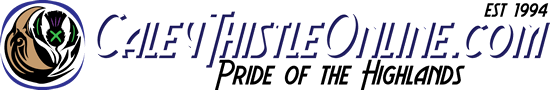Search the Community
Showing results for tags 'iphone'.
-
Ok, its not really an app !! but the forum software now has a feature built in that will work on iPhones that are capable of using IOS 16.4 or later and function like a standalone application. It allows you to create a shortcut on the home page of your phone that functions like a native App, sends you notifications and generally utilises as much screen space as possible. You do not have to do this to use the site on mobile, but I have been using it for a few weeks and it seems pretty stable and easy to use and just feels better than a browser window. A few clarifying notes first: If you have iOS 16.3 or earlier then you can still do the regular desktop shortcut I describe below, but you will not get the notifications and it will still open in a browser. The 'app' format (called Progressive Web App or PWA) is an Apple feature for iOS 16.4 and up. If you have android then you may be able to do similar but I don't know as I have never used Android phones, always an Apple guy. This will work using Edge or Safari on iPhone. It does not appear to work on Chrome on iPhone. Thats a limitation of Chrome or Apple, not sure which and nothing we can do to make it work. OK, you made it this far and want the CTO 'APP' on your home screen. Great! Read on... (if any image is too small, please click on it for full size). MS EDGE MOBILE Load CTO in your browser. Click the 'more' icon in the bottom right This will load additional options for Edge. Click on the Share icon and 'Add to Home Screen' and give it a name. This will add the icon to the home page SAFARI MOBILE Load CTO in your browser. Click the 'share' icon in the bottom taskbar This will load additional options for Safari. Click on the 'Add to Home Screen' and give it a name, then click ADD This will add the icon to the home page You can now view the site as an almost full screen progressive web app. Configure Notifications (optional) From here it does not matter if Edge/Safari was used. Go to https://caleythistleonline.com/notifications/options/ on the main site. If using mobile that would be as shown below. Configure the various notifications to send you email or, if you want it on screen, to push it to you where that is an option Next time you get a message or another notification that is pushed to you it will alert you on your phone like a regular app. One caveat - this will NOT (currently) show the number of unread messages or notifications on your app like regular apps. This is a limitation from Apple, not from the software.
- 6 replies
-
- 2
-

-
- tech support
- iphone
-
(and 3 more)
Tagged with:
-
I posted a response in the "Butcher Offski" thread about some of the surprising site stats we noted on Google Analytics when the site was getting a huge number of hits yesterday (see quote below) ... As noted, I would be interested in gathering some feedback from site users who access the site on a mobile platform (phone/tablet) or who use what might previously have been deemed a non-standard browser when IE and Firefox had the market sewn up ! (eg. Safari, Opera, Chrome etc) Would like to know what works well, and perhaps more importantly, what doesnt. For example, I know on my iPhone that the front page (stories) don't load well as the sidebar becomes a vertical row of tiles at the top of the page and you have to scroll for ages to get to the actual story ....
- 15 replies
-
- web design
- google analytics
-
(and 8 more)
Tagged with: