Xbox 360..
-
Recently Browsing 0 members
- No registered users viewing this page.
-
Who was online 2 Users were Online in the last 60 mins
-
Who was online 59 Users were Online in the last 600 mins
- roarer
- Scotty
- dougiedanger
- Yngwie
- highlandexile
- Naelifts
- IBM
- DoofersDad
- caley1
- Rasczak
- TheCaleyOne
- old caley girl
- CaleyCiuin
- kenneth thomson
- Robert
- Downinthedumps
- hislopsoffsideagain
- Ronaldo
- Satan
- caley100
- gm923
- Dan Clark
- Pele_Is_God
- bdu98196
- Balistic
- Willie Cumming
- BobbyDazzler
- The Mantis
- Kind of Blue
- johnh
- Stuart Brown
- Callyally
- High1ander
- FrontRow
- CaleyCanary
- lizi
- CT1998
- davie
- CassICT
- Ritchie Sacramento
- alternative maryhill
- jagster
- snorbens_caleyman
- the cat
- northstandfan
- Polo Chick
- lightlamp2
- Wanderer
- robbo1985
- Howdenender
- IMMORTAL HOWDEN ENDER
- CELTIC1CALEY3
- sneckfan
- tm4tj
- STFU
- jimmejak
- big cherly
- francis
- Stephen Malkmus
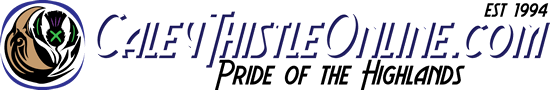

Recommended Posts
Create an account or sign in to comment
You need to be a member in order to leave a comment
Create an account
Sign up for a new account in our community. It's easy!
Register a new accountSign in
Already have an account? Sign in here.
Sign In Now