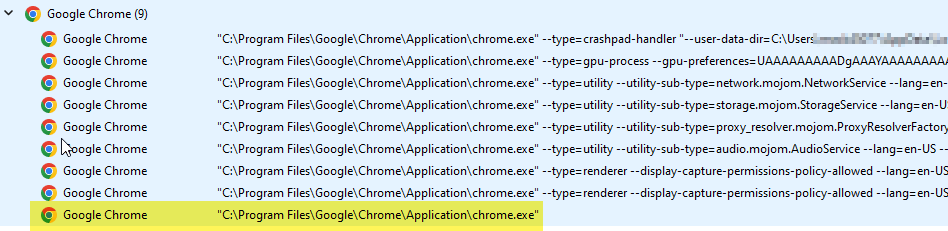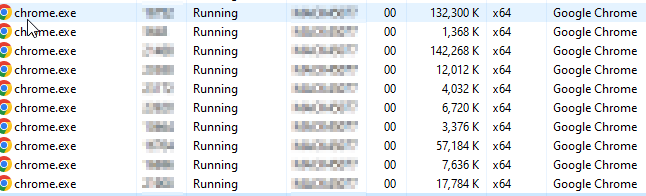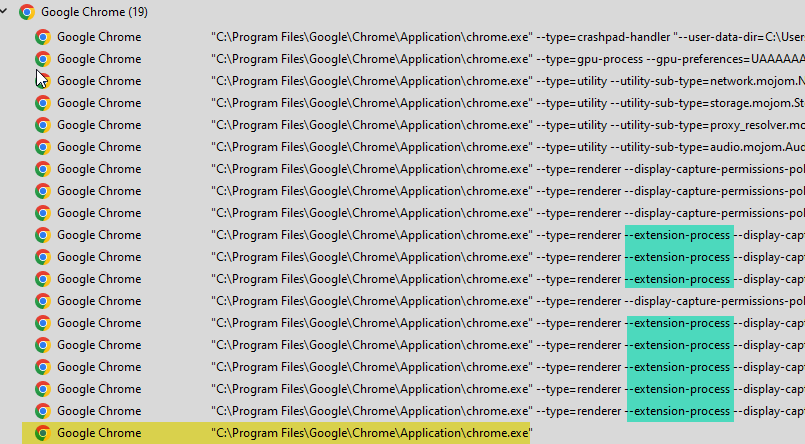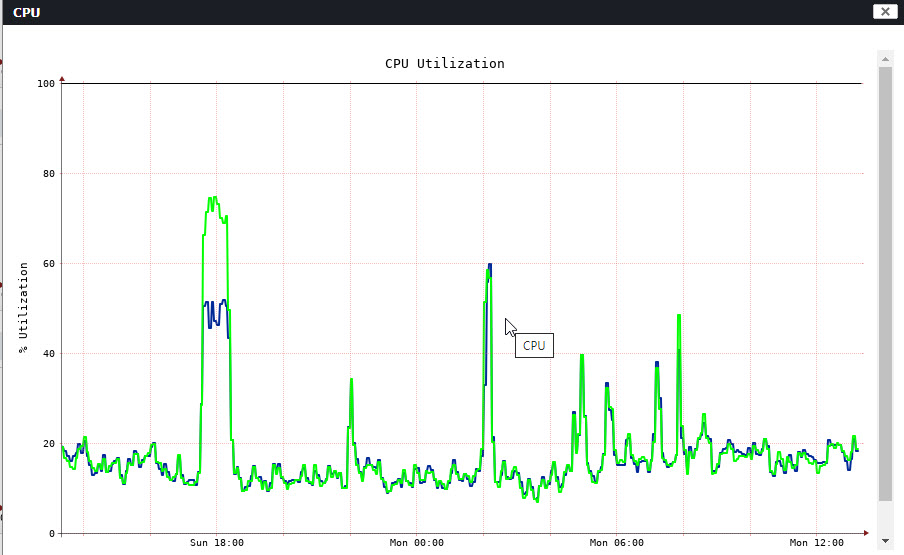-
Posts
22,606 -
Joined
-
Last visited
-
Days Won
249
Content Type
Profiles
Articles
Forums
Blogs
Gallery
Downloads
Store
Events
Everything posted by Scotty
-
Scotty HT: 0-0 FT: 0-1 1st Scorer ICT: Oakley 1st Scorer Morton: Muirhead Crowd: 1688 CDN Girl HT: 0-1 FT: 1-2 1st Scorer ICT: Billy Mckay 1st Scorer Morton: Strapp Crowd: 1599 SOS HT: 1-1 FT: 2-3 1st Scorer ICT: Harper 1st Scorer Morton: Gillespie Crowd: 1745
-

Last active player to have played at Telford Street
Scotty replied to ictchris's topic in Caley Thistle
Last game at Telford Street was October 20th, 1996 against a Highland League Select. ICT team that day was : McMillan, Teasdale, Hastings, Hercher, Benson, Bennett, Wilson, Tokely, Thomson, McLean, De Barros. Subs: Ross, Christie, Sinclair, MacArthur, Noble (all subs used during game) Only players in the squad that year in the same (u20) age range as Ross were Wayne Addicoat and Neal Sinclair. Everyone else would now be closing in on, or already in their 50s -
As you now show up as a 'site sponsor' then yes, i know it went through. will double check. Thank You. Are you using Safari then? or a different browser on your mac? I don't really encounter macs too often. never owned one and none in our corporate environment.
-
it's weird. I can't duplicate this at all, and a bunch of people have literally gone through this same process to do the player sponsorship. I will try to take a look at this in depth during the week next week. I am in the office all this week so our firewall and connection does not lend itself to troubleshooting this and the short bursts of time I get at home in the evening dont allow a deep dive. I am working from home next week so can try to check and test on my own internet connection and not corporate connection.
-
Sorry - forgot to add... in chrome you can also see a dedicated task manager. Press SHIFT + ESC at the same time. I think this also works in Edge also.
-
Doesnt really tell me anything unfortunately. I think I have 6 or 7 extensions enabled in chrome and when i launched it a few minutes ago with no homepage open it launches about 15 processes. There is one each for each of the extensions. It launches 8 processes alone when its prompting me on startup as to which user is logging in (me, my son, my son's school account, or a guest). When i click on CTO in my bookmarks it actually goes down. Software Reporter is another Chrome tool that is to do with software not the webpage you are visiting and thats where your high use is coming from. If you right-click on the headings at the top and enable the option to show command line you may get an idea of what's running. In my case, launching on our corporate home page with all visible extensions disabled it shows this. the first 6 are somewhat self-explanatory - utilities and other system requirements to run chrome. the two marked renderer look like they are display related. Not really sure. The highlighted process is the only one that opens when CTO is opened as that's the tab itself. If I go to the details tab I see that each of these are using up a fair bit of memory. Maybe not right this second, but it all adds up ! If I re-enable all the extensions, you can see I now have a ton of 'extension-process' but still only the one process for CTO. I also note you have McAfee services running and MMSSHOST.exe (the executable behind this) is known to cause problems on some Windows10 machines with high usage, although yours does look minimal right now. I honestly can't comment on McAfee too much as I haven't used it in literally decades, but if using the firewall or any VPN services provided in their packages this can impact everything you do online. Making a guess here, and this is only one potential scenario... but if submitting something then it is possible MMSSHOST is scrutinising this as you try to upload, and this may make processor and memory usage go up and potentially cause a freeze. Not saying that is the cause, but if you hit 100% processor usage when using your machine, even for a few seconds, it means everything is having to wait in a queue a bit like a traffic jam. That is part of what makes this troubleshooting a needle in a haystack. If I had errors on the server, or in the software I could follow that path, like I did with the "522" errors that were noted before. But right now, I have nothing and it could be any one (or more) of your machine, your software, your network, your router, your internet connection, the internet in general, the path taken to the server, the server itself, my configurations on the server, the website software ... etc (you get the drift). Like I say, will keep looking into any errors we encounter but some are harder to quantify than others so please add as much details as possible either in here or via PM if its something that someone doesnt want to share in the thread.
-
yes, looking at the 22 after the Google chrome name means you either have a s***-ton of tabs open or a lot of extensions. Likely the former given you say only 2 extensions are loaded. Each tab uses resources and memory and can cause slowness and unresponsiveness. If you click the > arrow next to google chrome you can see what each of the 22 resources are.
-
do you get an error like the one above also or anything else? Is it just when using the editor and posting an article or topic? Does it happen on all 3 themes? CTO Default, CTO alternate and IPS default? I have tried to break things and no luck so far. Will keep trying.
-
A quick google (or Bing) search of 'result_code_hung' suggests this is a corrupted extension on either the Chrome or Edge browser as the most likely cause. As both are built on the same Chromium platform then they share this same error. Microsoft have helpfully closed down most community threads about this error but a search will reveal this and other solutions. I would suggest disabling all browser extensions, then enabling them one by one to see if you get this same error.
-
ok, will try to see if I can break things and then fix them
-
Do you have any kind of adblocker or script blocker running? What browser are you using. Put simply, I can see no server-side errors on this occasion and no software-based errors, so I have nothing to go on. This also brings the browser itself, or any plugins you may use on your browser into play. I may have an article to post later today, just waiting on confirmation of some facts so will see if it breaks for me. I get that sometimes and its not always the site. sometimes its my browser or badly cached data. This is not so much a needle in a haystack as it is a needle in a silo full of haystacks but I will keep looking to see if i can find it.
-
What is it you are trying to do? Maybe I can try and break it too and see if that gives me a clue.
-
I have nothing anywhere showing any issue. Not disputing you but there is nothing for me to troubleshoot ... site normal, no errors in the logs on server or in the forum software
-
I do see it in the system but for whatever reason you did not get to / go to Paypal: This link may allow you to try again Orders - CaleyThistleOnline
-
untilPartick Th -V- Inverness CT
-
untilHamilton Ac. -V- Inverness CT
-
untilInverness CT -V- Stirling Albion **cup tie - date and time subject to confirmation **
-
untilQueens Park -V- Inverness CT
-
untilInverness CT -V- Arbroath
-
Bottom line - when the site is busy things can slow down. you have a large number of people accessing a finite number of resources and those are typically busiest after a game and the day after ... Looking at the CPU logs we did get a blip on Sunday, likely TM4TJ chewing up resurces using the stats program, but nothing that should have caused any outage. With regard to the payment timeout, I cant duplicate the error on the shopping cart and the transaction itself takes place away from our site to ensure the relevant financial compliances and is done via paypal so outside our control. I will take a look and see if I can see anything in the logs, but another needle in a haystack.
-
Scotty - Ayr win CDN Girl - Dundee win SOS - ICT win
- 9 replies
-
- naps 2022-23
- betting forum
-
(and 1 more)
Tagged with:
-
Scotty HT: 0-0 FT: 1-0 1st Scorer ICT: Billy Mckay 1st Scorer RR: Easton Crowd: 1876 CDN Girl HT: 1-0 FT: 1-1 1st Scorer ICT: Oakley 1st Scorer RR: Stanton Crowd: 2123 SOS HT: 1-0 FT: 2-1 1st Scorer ICT: Doran 1st Scorer RR: Easton Crowd: 1955