Dual boot or Multi Boot or wateva...
-
Recently Browsing 0 members
- No registered users viewing this page.
-
Who was online 12 Users were Online in the last 60 mins
-
Who was online 74 Users were Online in the last 600 mins
- Stu160284
- Scotty
- IBM
- CassICT
- Rasczak
- northstandfan
- caley100
- CaleyHedgehog
- High1ander
- DoofersDad
- Downinthedumps
- roarer
- Ken Ross
- Yngwie
- TheCaleyOne
- AndyC
- Balistic
- vinnie87
- Alan
- KennySim93
- CaleyCiuin
- mazza20
- IT86
- snorbens_caleyman
- Molly
- Fraz
- highlandexile
- Robert
- Tree
- dumpmaster
- RiG
- L_G
- crownboy49
- francis
- tm4tj
- Gringo
- buckett
- big cherly
- gm923
- jimmejak
- Caley Mad In Berks
- mtreid
- The Mantis
- ymip
- INVTONC78
- Row S
- Willie Cumming
- Howdenender
- robbylad
- Kind of Blue
- CaleyCanary
- Moogthurso
- rocky1
- Starscape
- CELTIC1CALEY3
- wazzow
- SMEE
- Cattach
- jagster
- TUjag
- LisleRightPeg
- Hiro
- The Fly
- MrCaleyjag
- Caleyjag
- George Murray
- ICT Supporters Trust
- Duke of Inverness
- jamie ictfc
- forresloon
- STFU
- Optimist
- SteveA2
- Mr Eager

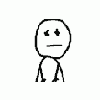
Recommended Posts
Create an account or sign in to comment
You need to be a member in order to leave a comment
Create an account
Sign up for a new account in our community. It's easy!
Register a new accountSign in
Already have an account? Sign in here.
Sign In Now