Forum Log-In still treats me as a Guest?
-
Recently Browsing 0 members
- No registered users viewing this page.
-
Who was online 18 Users were Online in the last 60 mins
-
Who was online 82 Users were Online in the last 600 mins
- Max Paul
- FrontRow
- Jack Waddington
- old caley girl
- RDL
- IBM
- cauldeener
- CaleyCiuin
- Polo Chick
- sneckfan
- CaleyCanary
- tm4tj
- DoofersDad
- Tree
- robbo1985
- lightwelter
- lightlamp2
- BobbyDazzler
- Broonerz
- Ronaldo
- Yngwie
- highlandexile
- Wanderer
- Satan
- Robert
- the cat
- Charles Bannerman
- hasman82
- dougiedanger
- The Long Man
- jagster
- Howdenender
- IMMORTAL HOWDEN ENDER
- izzy
- roarer
- RiG
- Dill5
- Donald1973
- RednBlackComeback
- caley100
- The_Sponge
- bdu98196
- Callyally
- Kind of Blue
- lizi
- High1ander
- Pele_Is_God
- Northern_jaggie
- ajmack88
- micaley68
- ICTPaisley
- ymip
- CassICT
- L_G
- mtreid
- Downinthedumps
- jimmejak
- caley1
- Douglas Mackenzie
- MorayJaggie
- MrCaleyjag
- Doofer
- Willie Cumming
- alwaysblue
- Fraz
- mossie
- forresjags
- Ritchie Sacramento
- snorbens_caleyman
- CT1998
- bishbashbosh
- mazza20
- STFU
- alternative maryhill
- Runeborn
- Mr Eager
- johnanna
- weeman
- Hiro
- CELTIC1CALEY3
- Gringo
- Caley Mad In Berks
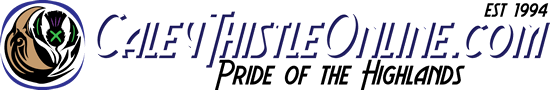
Recommended Posts